This is an important update for all our customers with Datacard ID card printers – Datacard is moving to regional ribbons and regionalized printers, which will have an impact on your ID card program.
What is the Benefit of Using Regional Ribbons?
Datacard’s regional ribbons are designed to help you create a better, more efficient card program!
- Regionalized ribbons will cost less than the legacy ribbons
- New regional ribbons use less material, creating less waste for your card program
- New regional ribbons also improve the printer’s features & print speed
- Regionalized ribbons are designed for better color printing
Are All Datacard Ribbons Now Regionalized?

No, not all Datacard ribbons will be regionalized. This change is only for the standard full-color YMCKT, YMCKTKT, and half-panel YMCKT ribbons. Monochrome ribbons and laminates will stay the way they are right now. Cleaning kits will also not be regionalized.
To purchase a regional ribbon for your Datacard printer, go to the ribbon you want and select the regionalized ribbon from the drop down on the page instead of the legacy version.
Which Datacard Printers Will Use Regionalized Ribbons?
The move to regional ribbons impacts these Datacard printers:
- Datacard SD160
- Datacard SD260
- Datacard SD360
- Datacard SD460
- Datacard CD800
- Datacard CE840
Do I Need to do Anything to use Datacard Regionalized Ribbons?
To use regionalized ribbons, your Datacard printer needs the newest version of Datacard firmware. Printers shipped since August 2016 have this firmware, but printers from before August 2016 need to be updated.
You can download firmware from Datacard’s website:
- Datacard SD160 firmware
- Datacard SD260 firmware
- Datacard SD360 firmware
- Datacard SD460 firmware
- Datacard CD800 firmware
- Datacard CE840 firmware
To use a regional ribbon, just load the new ribbon into your printer like normal. The ribbon has an RFID chip in it; when the printer reads that chip it will regionalize the printer, locking it to only use regionalized ribbons going forward. For this reason you should use any extra legacy ribbon you may have BEFORE switching to regionalized ribbons.
How Do I Know if my Datacard Printer is Regionalized?
You can tell if your Datacard printer is regionalized by looking at the printer’s LCD screen – a regionalized printer will have a region code in the top corner, like Eng or EnUs.
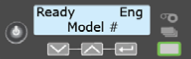
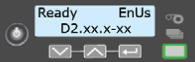
Contact ID Card Group for More Information
If you have more questions about Datacard’s switch to regionalized ribbons and how it will impact your ID card program, contact our experts at ID Card Group today!





