 Setting up an Excel spreadsheet to use as a database for CardExchange is one thing that seems to give customers the most trouble.
Setting up an Excel spreadsheet to use as a database for CardExchange is one thing that seems to give customers the most trouble.
There are a couple of fundamentals that you need to understand in order for this to work correctly – the primary key and column headers.
Editor’s note: Excel database compatibility was available with the CardExchange Entry version (Entry is now discontinued and replaced with the Go version, which is not Excel compatible) – but is now available only with the CardExchange Premium edition. Registered CardExchange Entry users can upgrade to Premium version 9 for free for a limited time. Find out more here.
Understanding the Primary Key
 The first thing you need to know is how databases track information. This is called your primary key. The primary key needs to be a unique identifier for each record. This can simply be 0-100… or any combination of alpha numerics, as long as no two are alike.
The first thing you need to know is how databases track information. This is called your primary key. The primary key needs to be a unique identifier for each record. This can simply be 0-100… or any combination of alpha numerics, as long as no two are alike.
In the example below, the primary key in column one, row one (cell A1) is “ID.”
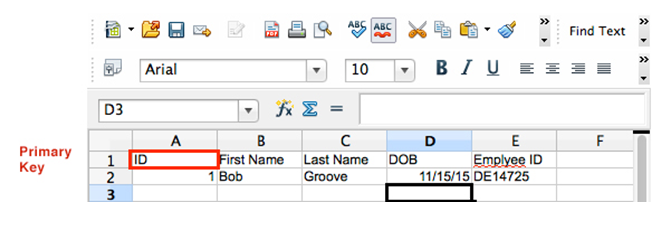
Understanding Column Headers
The next thing you need are column headers for your dataset. The first one is generally the primary key. That header can simply be ID as shown in the screen above.
You need to create a header for each piece of variable information that you want included on your card in CardExchange, as shown in the example below. For instance, you might have:
- First Name
- Last Name
- DOB
- Employee Number
- and so on
After you have all of the headers in place, I like to put in the first record manually in Excel just so we have some live data to work with in CardExchange. The first record entries are in row two of the example below.
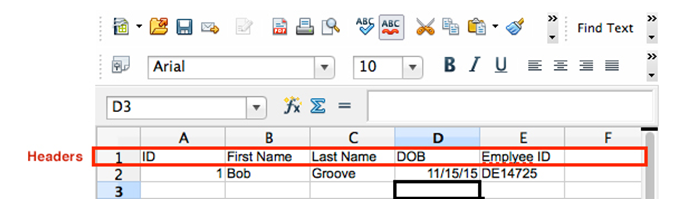
Once you have your Excel spreadsheet set up as I have described, you will be ready to connect it to CardExchange and have all your data stored in the event that you need to make any revisions or reprints in the future.
Questions?
If you have questions about using your CardExchange software, contact us at 877-868-0012 or [email protected]. If you own CardExchange Go or Premium, you can also sign up for a 1-hour getting started tutorial with me, Jeramie Ivie, ID Card Group’s Technical Expert.
ID Card Group offers a price match guarantee, provides free shipping on orders over $100, and accepts purchase orders.




