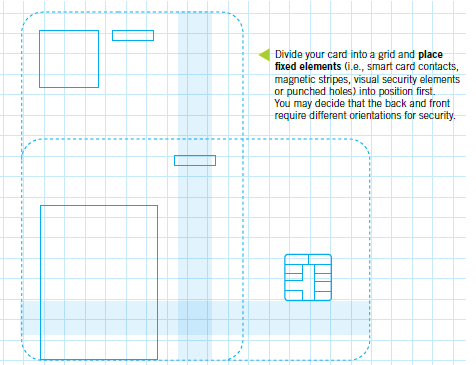
In Part 1 of this series, we covered Steps 1 – 3 for identifying needs and existing requirements before moving on to the visual design phase.
In this post, we’ll discuss steps 4 and 5: layout and graphic considerations in ID card design.
Step 4: Determine Your Badge Orientation & Layout
For maximum effectiveness, explore both portrait and landscape orientations when considering a layout.
There is no one right answer when it comes to ID card and badge orientation.
As you arrange the graphical elements of the card around the technology elements (which usually can’t be moved) covered in ID Card Design Tips: Security Features, Holograms, Technologies – Part 1, ask yourself questions such as:
- How will the card be best displayed and most used?
- Where do the electronics on the card fall?
- Will the card need a hole punch for a clip or lanyard? If so, make sure your logo is placed elsewhere!
- Is there critical information printed on the card that, over time, might be rubbed off because of swipe abrasion? If so, consider adding a protective overlaminate.
Step 5 – Select Graphics & Type Face
When designing your ID card, keep in mind that it’s more than just a security device and functional tool — it’s also an extension of your organization’s image and brand.
An attractive and professional card will reinforce the right message about your organization and its employees. And because a well-designed card is more likely to be worn, it will go a long way toward ensuring the effectiveness of your entire ID card program.
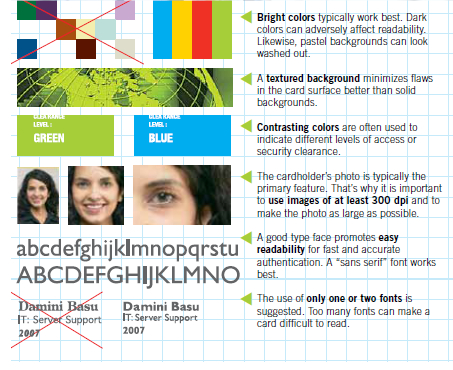
Looking for Professional Design Help? Try our Custom Card Printing Service
Not interested in printing your ID cards in-house? Or have a small print run and rather not invest in card printing equipment? Check out our custom card printing services.
Custom cards can be ordered with sequential numbering and full personalization including holograms, bar-coding, magnetic stripes and more.You can submit your own artwork or use our design services.
Cost-Saving Tip
A great cost-effective card printing option is to have a third-party print a base-card – which could include professional-looking color text and graphics – then use an inexpensive printer to personalize with ID data on-demand.
For more information on our custom card printing and design services – or for recommendations of on-demand card printers to fit your organization’s needs – contact an ID expert at (877) 868-0012. You can also find out how to create your custom printed PVC cards in 4 easy steps!
Helpful How-to Card Printing Resources
In the following parts of this series, we’ll take a look at:
- ID Card Design Tips: Security Features, Holograms, Technologies – Part 1
- ID Card Design Tips: Layout & Graphic Considerations – Part 2
- ID Card Design Tips: Best Printers for Printing, Encoding & Laminating – Part 3
See also our How-to Series: Choosing an ID Card Printer
- Choosing an ID Card Printer – Introduction
- Choosing an ID Card Printer – Top 3 Factors At a Glance
- Choosing an ID Card Printer – Part 1: Card Printing Volume
- Choosing an ID Card Printer – Part 2: Desired Card Appearance
- Choosing an ID Card Printer – Part 3: Security Options
- Infographic: How to Choose an ID Card Printer
- Video: What to Look for when Buying an ID Card Printer
- Bonus – Expert Reviews of Top Printer Brands & Models
Questions?
If you need more information on – or desire assistance with – creating the right level of security for your organization’s ID cards and badges, contact one of our ID Experts at 877-868-0012 or [email protected]. We’ll make it easy for you!
ID Card Group offers a price match guarantee, provides free shipping on orders over $100, and accepts purchase orders.
Source: The Card Design Guide Book, Fargo/HID, 2009





